Item: Reach - Digital Agency & Creative Elementor Pro Template Kit

Download Reach - Digital Agency & Creative Elementor Pro Template Kit by TemplateUp-Pro
- Uploader
- TemplateUp-Pro
- Categories
- WordPress / Template Kits
- Published At
- Download Code
- 8abfdab5-dad7-409e-8c5b-2e6c54d0b7d6
- Tags
* For more detail, please visit: https://elements.envato.com/reach-digital-agency-creative-elementor-pro-templa-UKAULN3
* For first time visitor, please read: User Guide
MORE WORDPRESS FROM TEMPLATEUP-PRO
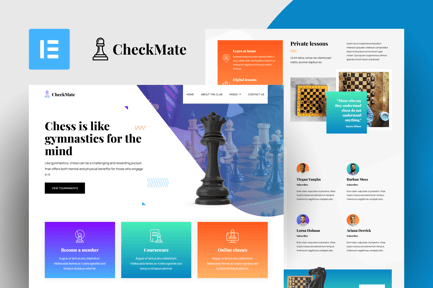
CheckMate - Chess Club & Tournaments Elementor Pro Template Kit
- Uploader TemplateUp-Pro
- Categories
- Published At

Baby Doctor - Pediatric Clinic Elementor Pro Template Kit
- Uploader TemplateUp-Pro
- Categories
- Published At

Extreme - Sports Footwear Store Elementor Pro Template Kit
- Uploader TemplateUp-Pro
- Categories
- Published At

YOU MAY ALSO LIKE





Agenci - Digital Marketing Agency Elementor Template Kit
- Uploader DePautaMadre
- Categories
- Published At


Bianca - Architecture Agency & Interior Design Elementor Pro Template Kit
- Uploader SelarasWP
- Categories
- Published At




